
How to use Steps Recorder
Type Windows Steps Recorder into your search bar. Selecting Open when the app pops up.
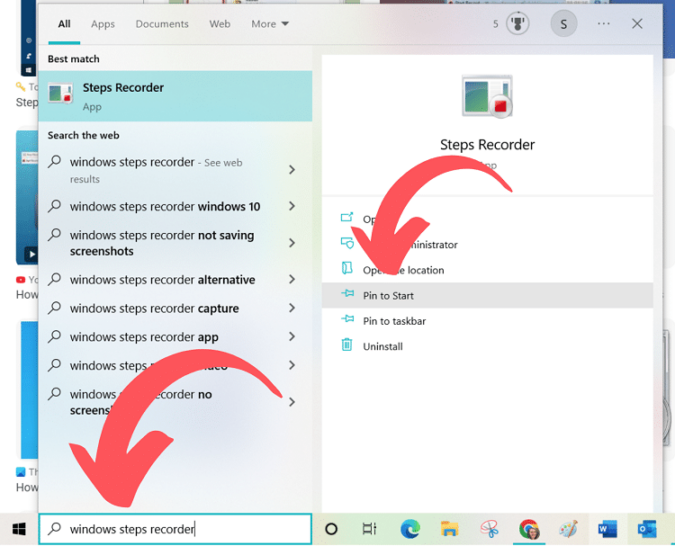
If you’re still using Windows 7, you can use this program — but it’s under a different name: Problems Step Recorder. However, we don’t recommend sticking with Windows 7 since it doesn’t get patch updates.
- After you turn it on, a pop-up window gives you three options: Start Record, Stop Record and Add comment.
- Hit Start Record to begin your recording. Retrace your steps to show someone where your tech issues started.

- Select Add Comment if there’s anything you need to explain.
- When you’re done, select Stop Record.
- Lastly, review the slideshow to make sure it shows each and every step of the way. When you’re done, select Save.
- Name the ZIP file, pick a file location and select Save again.
Was this article helpful?
That’s Great!
Thank you for your feedback
Sorry! We couldn't be helpful
Thank you for your feedback
Feedback sent
We appreciate your effort and will try to fix the article